Visit the Brand Assets page to download logos, fonts and the color palette
The name and mark of the California Community Colleges is protected by Education Code section 71025, which prohibits unauthorized use.
-

Official Seal
The official seal has been modernized to enhance reproduction and retain brand integrity and accessibility, seamlessly integrating with the overall brand architecture.
Usage of the seal is reserved for formal applications such as board resolutions, official stationery or diplomas.
In order to maintain consistency, the seal should never be altered or recreated.
To request seal artwork, contact the Office of Communications and Marketing.
-

Primary Logo Signature
The primary logo signature is the simplest way of communicating the California Community Colleges brand. The new symbol has been updated for modern usage, and the refined logotype speaks with the clarity and consistency needed for the most open and accessible system of higher education in the world.
-
Primary Logo Variations
The primary logo signature is available in two variations: a single-line, horizontal version and a three-line, vertical (stacked) version.
Whenever possible, the horizontal version should be used unless space is limited or the one-line version is not legible.

-
Primary Logo Clear Space
A minimum clear space is required around the logo equal to the height of the capital “C” (cap height) to ensure legibility.
A larger amount of clear space increases legibility, so always add more clear space around the logo wherever possible.

-
Logo Signature Do Nots
- Never use an unauthorized color combination.
- Do not rearrange elements of the logo signature.
- Never combine campaign elements with the California Community Colleges symbol.
- Do not use a previous typeface with the new symbol.
- Never manipulate or distort the logo.
- Do not add words to create a new logo treatment unless authorized by the Office of Communications and Marketing. For information about using program-specific logo lockups, please refer to the Brand Hierarchy Guide.

-
Logo Colors
Each logo signature is available in several color variations depending on the application.

-
Wordmark
Our wordmark is a uniquely drawn set of typography characters and should be treated as artwork, not as “live” text. The wordmark has been set with particular letterspacing and should not be recreated for a logo by typing it out. When used as a logo, the wordmark should always be accompanied by the symbol.
Examples where the wordmark may be used alone include pens, USB thumb drives, lanyards and other small items.

-
Typography
The official typefaces for the California Community Colleges are Crimson Text and Source Sans Pro. Both fonts are open source and available on the Resources page.
Crimson Text
Crimson Text is considered the primary typeface and should be used as a display font in headings. No other serif typeface should be used in combination with or in place of Crimson.

Source Sans Pro
Source Sans Pro is the secondary typeface and can be used as a display or text font. It is also used within the secondary and tertiary logo signatures. No other sans-serif typeface should be used in combination with or in place of Source Sans Pro.

-
Typography In Use
Typography plays an essential role in communicating the voice or tone of the California Community Colleges, and a consistent look and feel ensures recognition and legibility.
This section is an example of how to apply our typefaces and should not restrict possible variations in application.
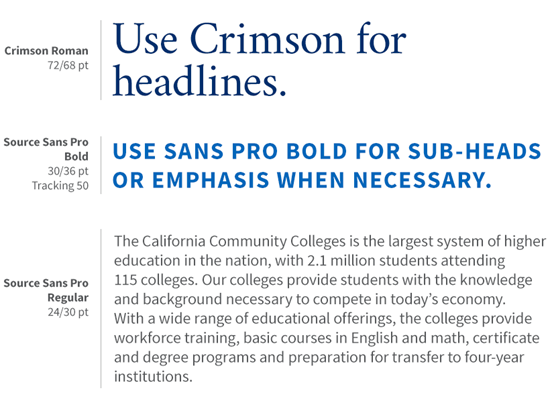
-
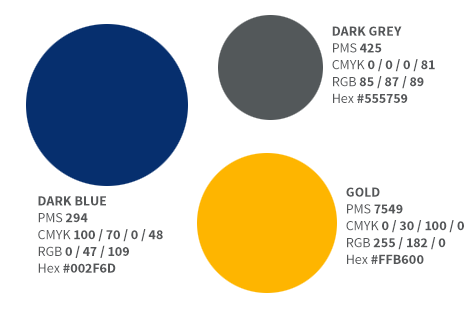
Color Palette
Dark blue, gold, and dark grey make up the new California Community Colleges core color palette. For specific color builds, download the full color palette.
-

Keep Accessibility In Mind
Colors marked with this symbol are not accessible when paired with white, and may not be accessible with other colors.
These colors should primarily be used for decorative elements and should not be used to convey important information that may not be readable by the visually impaired.
Please refer to the Accessibility Center for resources on color contrast and accessibility tools.

